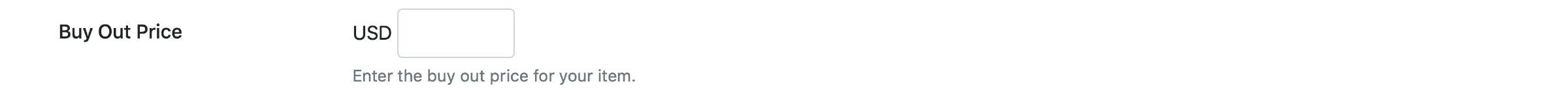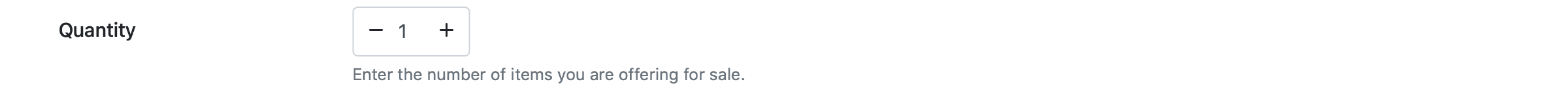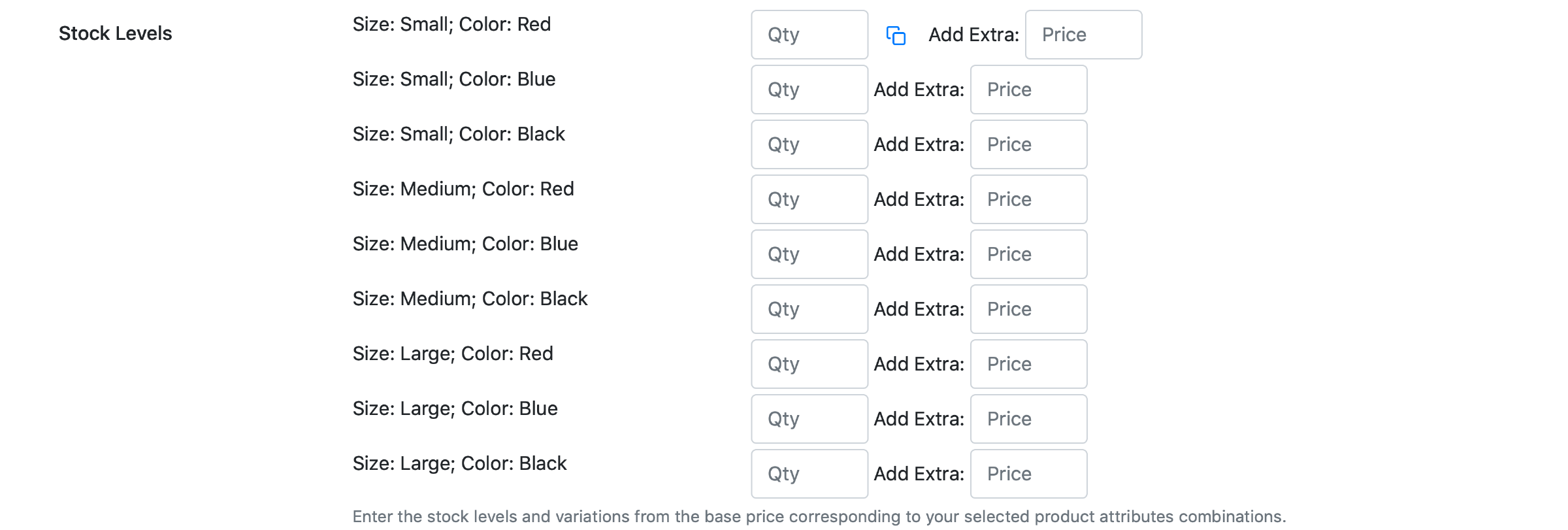Create
Listing Setup
Complete the steps described in Create Listing page.
Next, in the Listing Settings section, complete the specific products type fields:
Buy out Price (Product Price)
Enter product price.
Quantity
Enter quantity available for sale.
Note: See Seller Settings for more options on item quantity.
or
Stock Levels
Select the available combinations (if admin defines Product Attributes) from the Create Listing page:
The seller can set price variations for different item combinations (e.g: Color & Size).
To complete the Product listing, follow the steps detailed in the Create Listing page.