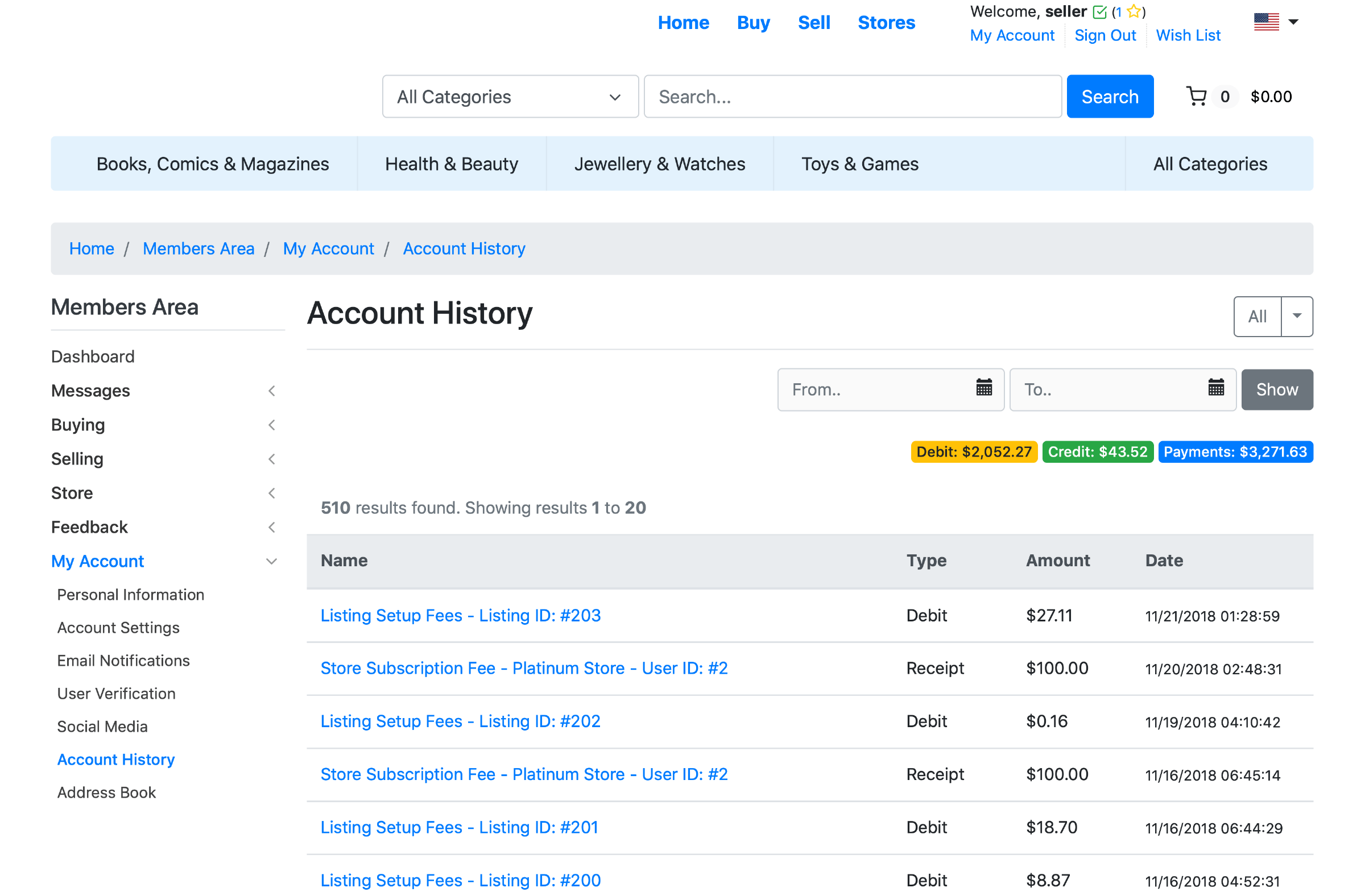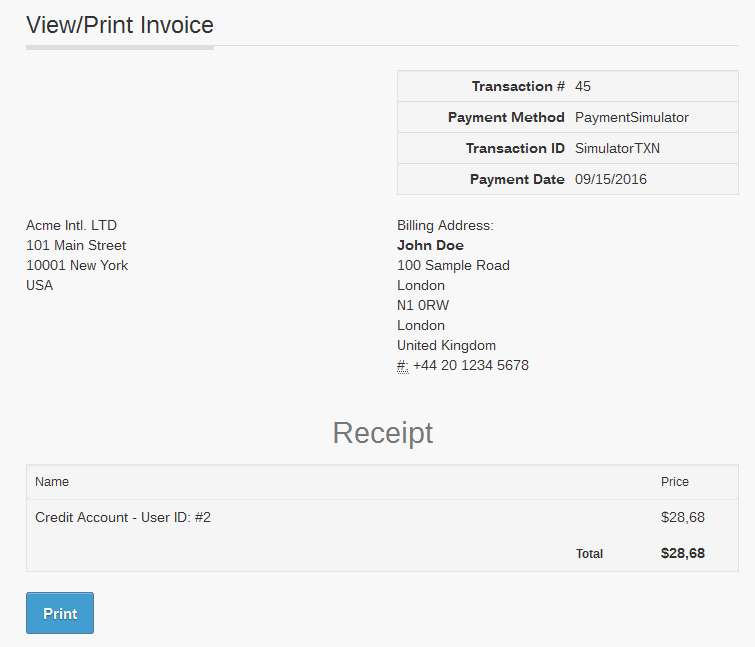Help - My Account
My Account
In the My Account section of your Members' Area, you can manage all aspects of your account:
- Personal Information
- Manage Account (Payment Methods)
- Account History
- Mail Preferences
- Abuse Report
Personal Information
The Personal Information section allows you to view and edit your personal details. The information on this page is exactly the same as the information you provided when you registered as a user:
Once you have made any changes necessary, just click on the Update button at the bottom of the page to save your changes.
Manage Account
The Manage Account page allows you select which payment methods you want to use and enter all the relevant information.
You can choose from:
- PayPal
- WorldPay
- 2Checkout
- Nochex
- Authorize.net
Once you have made any changes necessary, click on the Update button at the bottom of the page to save your updated information.
Account History
The Account History page allows you to view reports showing you activity over a defined period.
Use the drop down menus to specify the date range you want to include in the report, and then click Proceed to run the report:
To (re)view transactions history go to Account History (Home -> Members Area -> My Account -> Account History):
Select an invoice (Debit or Receipt):
Mail Preferences
The Mail Preferences page allows you to choose which events you wish to receive email notifications for.
Once you have updated your selection, just click the Proceed button to save your choices.
Abuse Report
From time-to-time, you may find that another user is abusing the auction system in some way. The Abuse Report page allows you to send a confidential report to the auction administrator to bring abuse issues to their attention: